In an ever-growing and dynamic market, the question of whether to upgrade your old computer or buy a new one is as common as ever. With technology changing and advancing so rapidly, it can be hard to keep up – not to mention expensive. There’s always going to be something new and better, something faster and shinier.
But is it worth it? Should you upgrade your old computer, or is it time to start from scratch and buy a new one? To help you make this decision, it’s important to weigh the pros and cons of each option. While there are benefits to both upgrading and buying new, it really depends on your individual needs and budget as to which is the best option for you.
Should You Upgrade Your Old Computer?
First things first: let’s explore the idea of upgrading your old machine. You’ll have to determine whether or not it’s upgradable to begin with, as some older models aren’t made to be altered or meddled with.
Once you’ve established that your computer is, in fact, upgradable, there are a few key things you’ll want to take a look at. You can either modify these components by yourself or turn to IT repairs to help you deal with your technology problems. In any case, it’s important to know what you’re working with before making any decisions.
Monitor RAM Performance
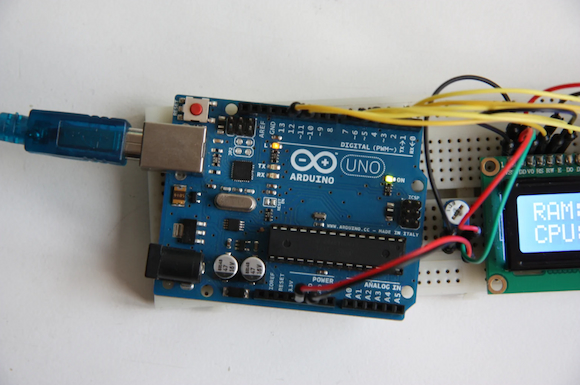
RAM, or Random Access Memory, is one of the most important features of any computer. It’s what allows your machine to store data and information for quick and easy access. The more RAM you have, the more your computer will be able to handle at any given time.
In most cases, older computers use DDR3 RAM, which is gradually becoming outdated as the industry moves towards DDR4. The difference in performance is significant, with DDR4 being much faster and more efficient. If your computer is still using DDR3, visiting a RAM shop and upgrading to the newer model could make a big difference in terms of speed and overall performance.
The number of gigabytes (GB) your RAM can hold is also important to consider. In the past, 4GB used to be the standard since it was more than enough for most tasks and processes. However, these days, 8GB is fast becoming the new minimum. 16GB is even better if you’re a heavy user or if you plan on using demanding applications, such as gaming or video editing.
Regardless of which RAM shop you go to, they should be able to help you find the right memory upgrade for your machine. If you’re not sure what to look for, they’ll also be able to advise you on which models are compatible with your computer.
When it comes to installation, it’s generally a good idea to let a professional handle it. Unless you’re confident in your own abilities, it’s easy to make mistakes that could potentially damage your device.
Inspect Hard Drive
Your computer’s hard drive is where all of its data and information is stored. Just like with RAM, the size of your hard drive is important to consider. Most new computers come with at least 1TB of storage, which is a lot more than what older models tend to offer.
If you find yourself constantly running out of space or having to delete files in order to make room for new ones, it might be time to upgrade your hard drive. You can either replace your existing one with a larger model or add a second hard drive to your machine.
Another thing to keep in mind is the type of hard drive you have. There are two main types on the market: HDD and SSD. HDDs are the more traditional option and tend to be cheaper, while SSDs are newer and offer faster performance.
Determine GPU and CPU Details

The GPU, or graphics processing unit, is responsible for generating images on your screen. If you’re a heavy user or if you enjoy playing video games, you’ll want to make sure your computer has a good GPU.
As far as CPUs go, the most important thing to look at is the clock speed. This is measured in gigahertz (GHz) and indicates how fast your computer can process data. The higher the clock speed, the better.
In terms of CPU, you’ll also want to consider the number of cores it has. Each core is essentially its own processing unit, so the more cores your CPU has, the better.
Check Motherboard Information
The motherboard is one of the most important parts of any computer. It’s what everything else is connected to and it plays a big role in determining a machine’s overall performance.
It’s important to make sure your motherboard is compatible with any upgrades or new parts you might want to add in the future. Otherwise, you could end up spending money on components that you can’t use.
Should You Get a New Computer?

If you determine that your old computer isn’t worth upgrading, don’t despair—you can always buy a new one. When taking that route, you have two main options: buying a complete model or building your own machine from scratch.
Building from Scratch
If you’re the DIY type, you might be tempted to build your own computer from scratch. This can be a great option if you want complete control over every aspect of your machine.
However, it’s important to keep in mind that building a computer is not a simple task. It requires a fair amount of knowledge and expertise. If you’re not confident in your IT knowledge, it’s probably best to leave it to the professionals.
Buying a Complete Model
The other option is to simply buy a complete model. This is the easiest and most convenient option, as you don’t have to worry about compatibility or putting everything together yourself.
Of course, you’ll still need to do some research to find the right model for your needs. But overall, it’s a much simpler process than building a computer from scratch.
The Verdict
So, what should you do—upgrade your old computer or buy a new one? The answer ultimately depends on your needs and budget.
If you’re happy with your current machine and it’s still meeting your needs, there’s no need to get a new one. But if you’re starting to experience performance issues or you want to add new features, upgrading your old computer might be the best option.
